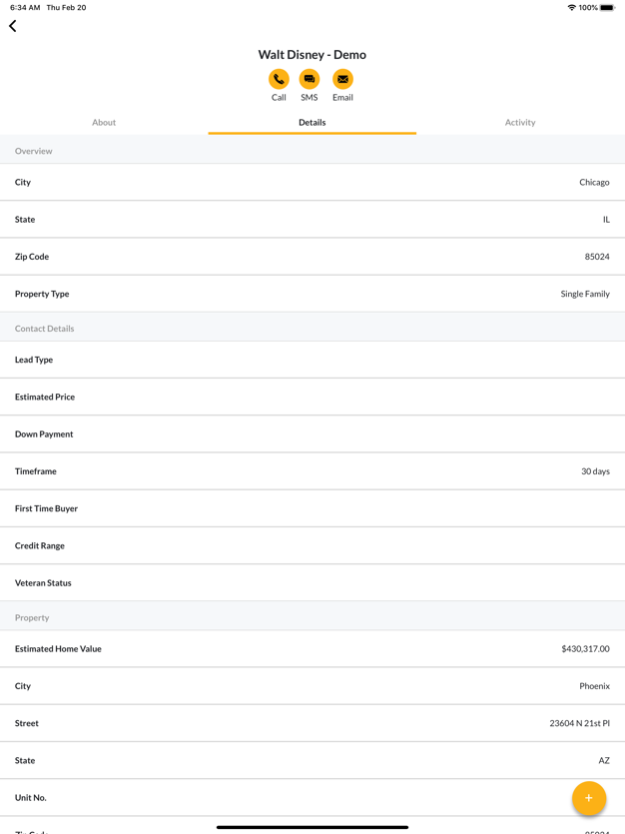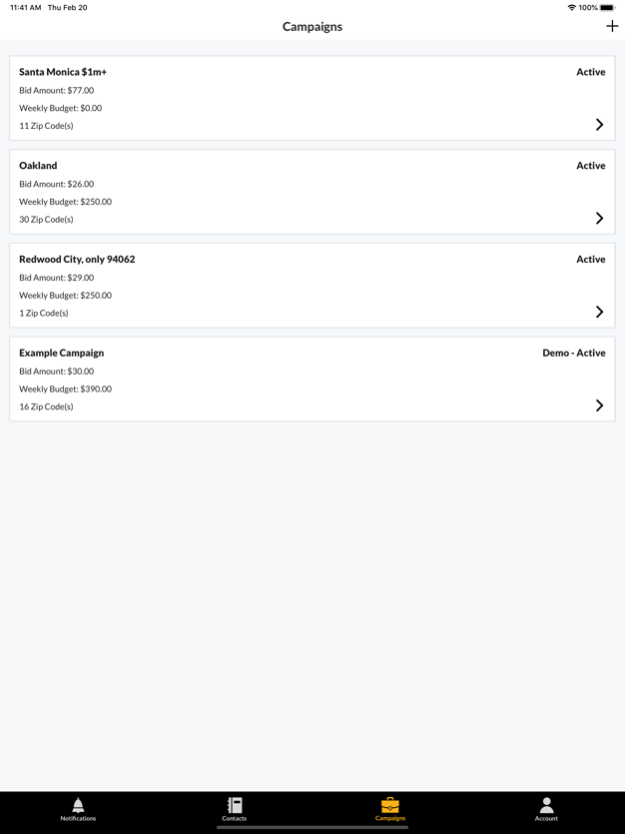Agent's Corner 1.3.0
Continue to app
Free Version
Publisher Description
Finding great leads is hard. We break the ice for you by providing simple introductions to potential clients who are highly motivated to sell properties.
Imagine never having to explain why you are calling or where you found a home owners information ever again. Agents Corner will allow for a smooth transparent introduction to homeowners with the highest intent of selling their home, allowing agents to focus on real estate rather than marketing.
*** How does it work? ***
Agent’s Corner is an auction-style lead platform.
- Pick the zip codes you want to receive leads in
- Set the price for how much the lead is worth to you
- Win exclusive leads when you are the highest bidder.
*** What makes Agent’s Corner special? ***
- Automatic, personalized introductions to your exclusive leads
- Highly motivated property sellers
- Run an unlimited number of campaigns at a time
*** STOP PAYING FOR LEADS & START PAYING FOR INTRODUCTIONS ***
While other lead providers give you a just name and number, our leads come with a generous amount of hard to find data points about the property.
Dec 16, 2020
Version 1.3.0
Bug fixes and enhancements
About Agent's Corner
Agent's Corner is a free app for iOS published in the Office Suites & Tools list of apps, part of Business.
The company that develops Agent's Corner is GVG Capital, LLC. The latest version released by its developer is 1.3.0.
To install Agent's Corner on your iOS device, just click the green Continue To App button above to start the installation process. The app is listed on our website since 2020-12-16 and was downloaded 0 times. We have already checked if the download link is safe, however for your own protection we recommend that you scan the downloaded app with your antivirus. Your antivirus may detect the Agent's Corner as malware if the download link is broken.
How to install Agent's Corner on your iOS device:
- Click on the Continue To App button on our website. This will redirect you to the App Store.
- Once the Agent's Corner is shown in the iTunes listing of your iOS device, you can start its download and installation. Tap on the GET button to the right of the app to start downloading it.
- If you are not logged-in the iOS appstore app, you'll be prompted for your your Apple ID and/or password.
- After Agent's Corner is downloaded, you'll see an INSTALL button to the right. Tap on it to start the actual installation of the iOS app.
- Once installation is finished you can tap on the OPEN button to start it. Its icon will also be added to your device home screen.